Deploying Multi-Site Spring Application using Tanzu Platform for Cloud Foundry with VMware Tanzu Data
A multi-site application operates seamlessly across multiple locations, ensuring centralised management, consistency, and scalability. One of the critical aspects of multi-site applications is their robust data replication and restore capabilities, which are essential for minimizing downtime and maintaining operations continuity.
In critical scenarios like banking, retail chains, healthcare networks, and government agencies, multi-site applications equipped with VMware Tanzu Data can be widely used to restore data quickly in case of system failures and disruptions. It ensures efficient operations and robust data recovery mechanisms to prevent production delays. It helps in replicating and restoring data in case of network outages and rapid recovery to maintain public services.
The use case covered in this document demonstrates syncing big account information between two sites by enabling communication using VMware Tanzu Data Services. This solution workbook is using VMware Tanzu Data Services such as VMware Tanzu RabbitMQ, VMware Tanzu GemFire, VMware Tanzu Postgres, and Tanzu Platform for Cloud Foundry (formerly known as Tanzu Application Service).
Supported Component Matrix
The validated bill of materials to install VMware Tanzu Data Services in multi-site environments.
| Software Components | Version |
|---|---|
| Tanzu Platform for Cloud Foundry | v2.11.45 |
| VMware Tanzu RabbitMQ | v2.3.3-build.5 |
| VMware Tanzu GemFire | v2.0.3-build.4 |
| VMware Tanzu Postgres | v1.1.2-build.6 |
Prerequisities
Two regions/sites (active and passive) are required for this use case.
NoteThe scope of this document is limited to configuring replication between active and passive sites using Tanzu Data Services.
Region 1 (Active Region)
- Region 1 is the cloud-native Spring application.
- It is the main region where the applications and services exist. Also, the event streaming across various Tanzu Data Services happens from this region.
- It performs operations like creating bank accounts and generating account IDs. It also lists all the accounts opened in a particular bank using the bank ID.
- The application receives User/bank details, sends them to Tanzu RabbitMQ servers for exchange and publishes them to Tanzu GemFire for cache management.
Region 2 (Passive Region)
- Region 2 is the .NET Steeltoe application.
- The passive region replicates the active region and is mainly used for achieving resiliency and data restoration.
- Tanzu RabbitMQ Servers (maintain stream of data in region 1), maintain global records for backup and recovery using Postgres.
VMware Tanzu Data Services
Tanzu Data Services provides robust disaster recovery (DR) solutions through several key features:
-
Automated Backups and Recovery: Tanzu Data Services automate the backup processes, ensuring that data is regularly and consistently backed up. This reduces the risk of data loss and ensures that a recent copy of data is always available for recovery.
-
Replication: Data is often replicated across multiple geographic locations. This geographic redundancy ensures that even if one location experiences a failure or disaster, the data is still available from another location.
-
High Availability (HA): Tanzu Data Services are built with high availability in mind. This includes features like automatic failover, where the system can switch to a backup instance if the primary instance fails.
By incorporating these features, Tanzu Data Services offer a comprehensive and reliable disaster recovery solution that enhances overall efficiency and service quality for organizations across various sectors.
VMware Tanzu RabbitMQ
Tanzu RabbitMQ will exist in both Region 1 and Region 2. It can move, exchange and publish data between multiple regions to ensure data is seamlessly replicated for data recovery, ensuring no data loss even in case of any failovers.
VMware Tanzu GemFire
Tanzu GemFire is significant for achieving low-latency in-memory data access.
VMware Tanzu Postgress
Tanzu Postgres establishes dedicated instances of Postgres databases and supports distributed high-availability (HA) systems.
Tanzu Platform for Cloud Foundry (formerly known as Tanzu Application Service)
Deploying a multi-site application integrated with VMware Tanzu Data on Tanzu Platform for Cloud Foundry ensures high availability and effective disaster recovery for applications through several key features ensuring business continuity, and reliable service with robust disaster recovery capabilities.
Architecture
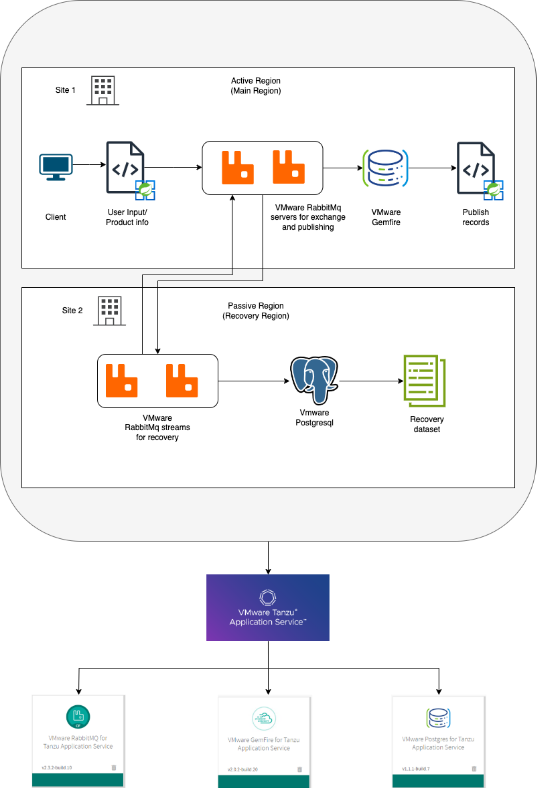
Deploy the multi-site Spring and .NET application using Tanzu Data Services on Tanzu Platform for Cloud Foundry
-
Install the VMware Tanzu Data tiles on Tanzu Platform for Cloud Foundry. For this scenario, we will install the following tiles- VMware Tanzu RabbitMQ, VMware Tanzu GemFire and VMware Taznu Postgres.
-
Create services for VMware Tanzu RabbitMQ, VMware Tanzu GemFire and VMware Tanzu Postgres, and validate service status.
cf create-service postgres on-demand-postgres-db bank-postgres cf create-service p-cloudcache extra-small bank-gemfire cf create-service p.rabbitmq on-demand-plan bank-rabbit cf create-service p.rabbitmq on-demand-plan bank-rabbit-site2 -
Then configure GemFire:
-
Set the
settings.xmlfile for GemFire:
<settings> <servers> <server> <id>gemfire-release-repo</id> <username>your-username</username> <password>your-password</password> </server> <server> <id>gemfire-repository</id> <username>your-username</username> <password>your-password</password> </server> <server> <id>gitlab-maven</id> <username>your-username</username> <password>your-password</password> <configuration> <authenticationInfo> <userName>your-username</userName> <password>your-password</password> </authenticationInfo> </configuration> </server> </servers> </settings>-
Create the service key and get service account details:
// create service key with name 'bank-gemfire-key' cf create-service-key bank-gemfire bank-gemfire-key // get service account details cf service-key bank-gemfire bank-gemfire-key -
Connect to the cluster by running the below command in the
gfshterminal. Provide the username and password from the service account details:// use the values received from the service account details connect --url=<url-value> --user=<username> --password=<password> --skip-ssl-validation -
Create a region for GemFire using the
gfshterminal:create region --name=BankAccount --type=PARTITION
-
-
Deploy Tanzu Platform for Cloud Foundry (Java Application) on Region 1:
-
Generate the jar files for the Java application:
mvn packageThis command compiles the code, runs tests, and packages the compiled code into a distributable format, such as a JAR (Java Archive) located in the
targetdirectory of the project. -
Write manifest files for the required Java applications. For example, manifest for bank-account-api-service (
bank-account-api-service-manifest.yaml):applications: - name: bank-account-api-service memory: 1G random-route: true log-rate-limit-per-second: -1 env: JBP_CONFIG_OPEN_JDK_JRE: "{ jre: { version: 17.+}}" SPRING_PROFILES_ACTIVE: "gemfire" spring.data.gemfire.security.username: <username> spring.data.gemfire.security.password: <password> spring.data.gemfire.pool.default.locators: <locators-value>Manifest for bank-account-sink (bank-account-sink-manifest.yaml)
applications: - name: bank-account-sink memory: 1G random-route: true log-rate-limit-per-second: -1 services: - bank-gemfire - bank-rabbit env: JBP_CONFIG_OPEN_JDK_JRE: "{ jre: { version: 17.+}}" SPRING_PROFILES_ACTIVE: "gemfire" -
Perform a cf push for Region 1 application:
bank-account-api-service and bank-account-sink:// perform cf push by providing the manifests and jar files of the respective application // bank-account-api-service cf push bank-account-api-service -f bank-account-api-service-manifest.yaml -p bank-account-api-service-0.0.1-SNAPSHOT.jar // bank-account-sink cf push bank-account-sink -f bank-account-sink-manifest.yaml -p bank-account-sink-0.0.2-SNAPSHOT.jar -
Validate the status of the deployed apps:
// it will reflect the names and status of the pushed apps cf apps
-
-
Deploy Tanzu Platform for Cloud Foundry (.NET and Steeltoe Application) on Region 2:
-
Publish .NET:
// cd into the folder where the .NET application is present // run the dotnet publish command dotnet publish -r linux-x64 -f net6.0The above step prepares the application for deployment by compiling the code and copying all necessary files (assemblies, dependencies, and configuration files) to a publish folder. The output file is a directory containing the executable and all required files to run the application on the system.
-
Write the manifest files for the required .NET applications. Manifest for global-accounts-service-api (
manifest.yaml):applications: - name: global-accounts-service-api memory: 1G random-route: true log-rate-limit-per-second: -1 services: - bank-postgres -
Manifest for global-accounts-streaming-consumer (
manifest.yaml)applications: - name: global-accounts-streaming-consumer memory: 1G random-route: true log-rate-limit-per-second: -1 services: - bank-postgres - bank-rabbit -
Perform a cf push for Region 2 application:
global-accounts-service-apiandglobal-accounts-streaming-consumer// perform cf push by providing the buildpack and dotnet publish files of the respective application // global-accounts-service-api cf push global-accounts-service-api -p bin/Debug/net6.0/linux-x64/publish/ -b dotnet\_core\_buildpack // global-accounts-streaming-consumer cf push global-accounts-service-api -p bin/Debug/net6.0/linux-x64/publish/ -b dotnet\_core\_buildpack -
Validate the status of the deployed apps.
// it will reflect the names and status of the pushed apps cf apps
-
Add VMware Tanzu Postgres Connection String for the Application
When the Postgres service is bound to the application, the VCAP_APPLICATION and VCAP_SERVICES variables become available in the container environment.
The application developer can use the following environment variables from VCAP_SERVICES to create a Postgres connection URI- host, database, username, and password.
Configure VMware Tanzu RabbitMQ Servers using Federated Exchange
Configure Tanzu RabbitMQ Servers present in different regions to communicate with each other using Federated Exchanges.
Federation exchange is a mechanism that allows a flow of messages through an exchange in one location (upstream) to be replicated to exchanges in other locations (downstream).
Upstream Server: This is the primary system where the original messages are generated and published.
Downstream Server: This is the secondary system responsible for transmitting the messages. It handles the federation exchange and queues the messages for further processing. Additionally, the connection to the upstream server is established and configured within this system.
-
Login to Server 2 of Tanzu RabbitMQ.
The username, passwords, dashboard URL and other fields such as URI can be fetched using-
cf env <app\_name> The values can be found under VCAP_SERVICES under rabbitmq field. -
Navigate to Admin > Federation Upstreams > Add a new upstream.
- Provide the values as given below and submit them using the Add upstream button:
- Name - Provide a name of your choice.
- URI - Provide the URI of Tanzu RabbitMQ from Region 1.
- Acknowledge Mode - On confirm
- Exchange - the name of the Exchange in Region 1 of RabbitMQ (check under the Exchanges tab). You can leave the other fields as it is.
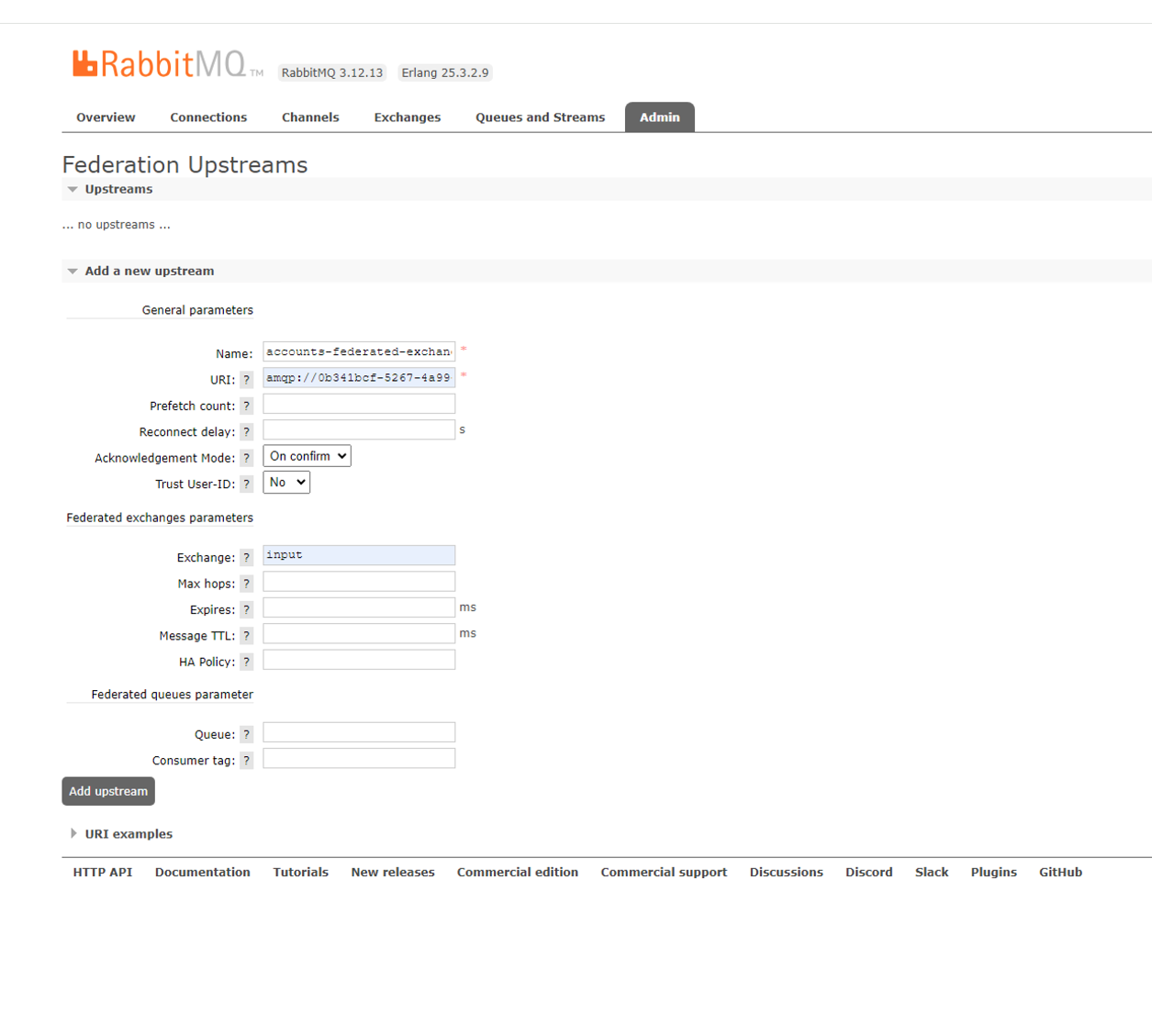
- Add Policy by navigating to Admin > Policies > Add/update a policy:
- Name - Add the name of the policy as per your choice.
- Pattern - name of exchange in Region 1 of RabbitMQ.
- Apply to - Exchanges and Queues
- Definition - Specify the key as federated-upstream-set and value as all. You can leave other fields as it is and click the Add/update policy button.
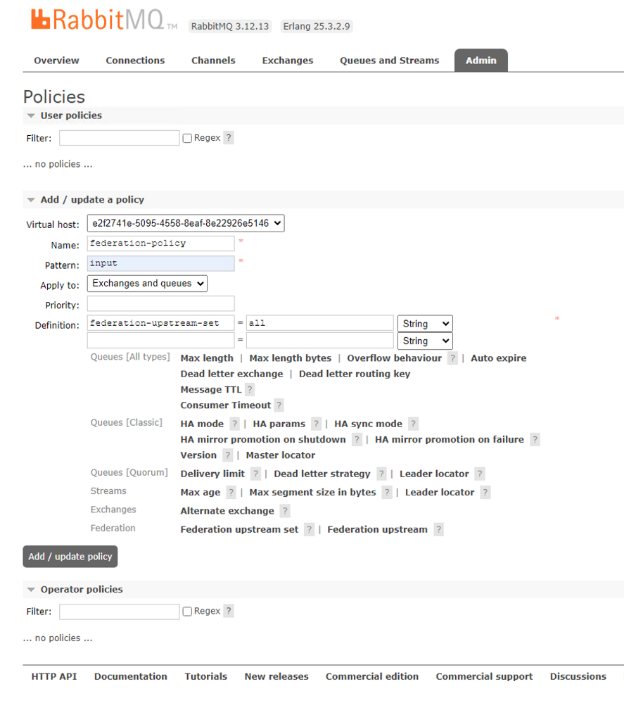
- Create an Exchange in Region 2 of Tanzu RabbitMQ with the same name as present in Region 1. Navigate to Exchanges and Add a new exchange.
- Name - Name of the exchange (keep it the same as the one present in Region 1).
- Type - topic
- Durability - Durable
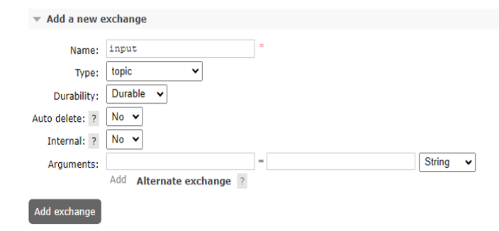
-
Now check the Federation status. It should be green and in a running state.
-
Create Binding. In Region 1, navigate to Exchanges and Select Bindings.
- To queue - Name of the exchange.
-
Routing key - ‘#’
Click Bind to submit.
-
Now the user can publish messages from Region 1 and the data will be replicated in Region 2 of Tanzu RabbitMQ automatically.
-
In Region 1 of RabbitMQ, navigate to Exchanges > Publish Message.
-
Add the Payload value and click the Publish message button.
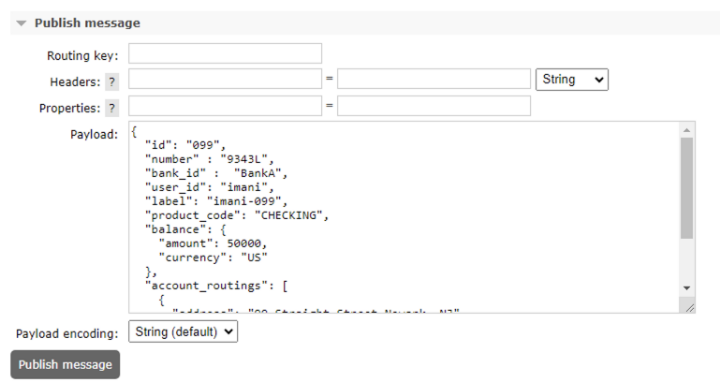
-
-
In Region 2 of Tanzu RabbitMQ, navigate to Queues and Streams > Get messages.
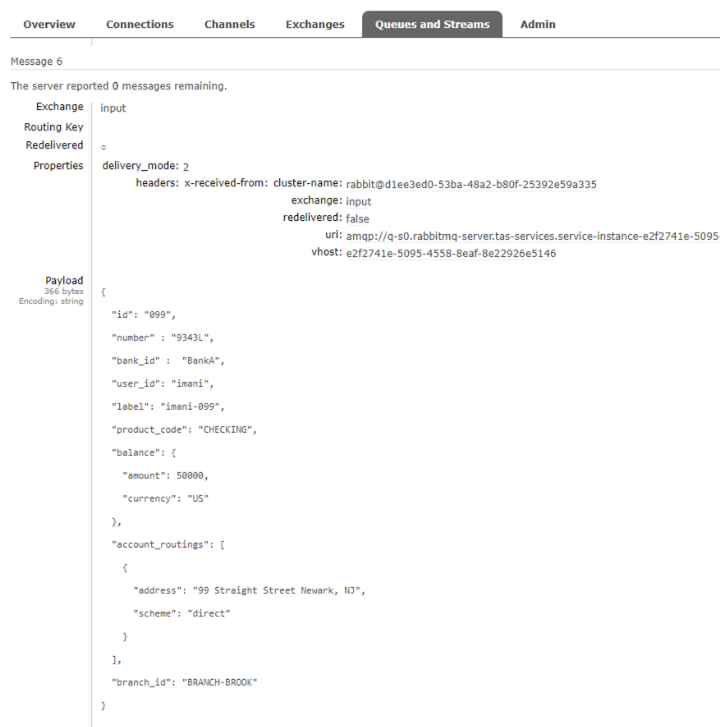
The data replication will be successful and you can view the message published from Region 1 of Tanzu RabbitMQ in Region 2 of Tanzu RabbitMQ.
Conclusion
For broadcasting messages from one region to another, VMware Tanzu RabbitMQ ensures an instant replica for widespread accessibility. This leverages cross-site messaging within a distributed system.
This helps in solving challenges such as, establishing and maintaining communication between multiple Tanzu RabbitMQ clusters in various data centres.
Tanzu GemFire acts as a low-latency in-memory caching database.
This implementation for data transfer guarantees systematic and automated message replication. It helps the client to achieve reliable multi-site data transfer without manual intervention.
This also demonstrates how applications written in different languages can easily be deployed on Tanzu Platform for Cloud Foundry, and communication and data processing can be enabled using VMware Tanzu Data.